The oxford dictionary defines age as the length of time from the date of birth of an individual to the current day. Yes, if you want to calculate the age of a living or non-living things, then you need to know the time since its inception.
Everyone has a different date of birth, and that can be used to calculate the age of a person. There are many ways to calculate the age of a person, and that will depend on which culture they are from. But, most of us use the English calendar to calculate the age of a particular thing or person.
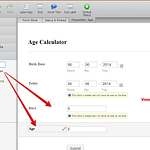
It is very easy to calculate the age with the English calculator; you just need to subtract the date of birth from the current date. And, once you have done that, you get the exact age of a person. But it can be tricky for some people in calculating the age this way. That is why it is a good idea to use the age finder tool available online.
You find many online age calculators that will tell you the exact difference between two dates. So, you can calculate age from date of birth using these age calculators online. If you are interested in finding a way that will help you always find the right age instantly, then you should read this article completely.
Today, in this article, we will look at how to can you calculate someone’s age with the help of formula in Excel. Excel is a pretty important utility tool available to all of us, and we should utilize it. It offers some formulas that will allow anybody to enter two dates, and it will give you the exact difference between them.
With Excel formula, you can either calculate the difference between two dates or differences from the current date. So, you can get an accurate measure of what your age is or the difference between two dates.
Table of Contents
Let’s get started.
How to Calculate Age?
Well, as we’ve discussed that we will take a look at the formulas for excel to calculate the age with ease. The excel formulas will allow us to calculate the exact age in a month, days, hours, and even minutes.
But we will start from the basics and see how to calculate age using the DOB of a person.
Excel Formula for Age in Years –
Well, to calculate the age in the years, you just have to subtract the Date of Birth from the current year. And this conventional formula can also be used int eh excel with ease.
Suppose you have the DOB year listed in the C2 cell, then the formula would be “=(TODAY()-C2)/365”.
Well, the first part of the formula will give you the number of days between those two dates, and when you divide that number by 365 you will get exact years. It is a simple formula, and you can remember it with ease. You can calculate the age of anyone using the Excel the Sheet without the interruption.
You can also use the INT function to round the decimal points if you want.
Using DATEIF function –
You can also use the DATEIF function to calculate how many days old am I. it is slightly tricky to use the DATEIF function here is how you can use it.
DATEIF(start_date, end_date, unit)
If we have the Date of Birth listed in the C2 cell, then this formula will be =DATEIF(C2, TODAY(), “Y”). Here Y calculates the date in the number of years fully.
You can also use this DATEIF function to calculate the age in years, months, and days. Suppose you have DOB in the C@ cell, then you have to calculate the years months, and days separately, and then you can combine them.
Here is the formula:
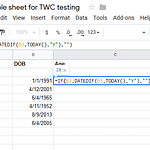
=DATEDIF(C2,TODAY(),”Y”)&”years”&DATEDIF(C2,TODAY(),”YM”)&”Months”&DATEDIF(C2,TODAY(), ”MD”)&”Days”
So, with this formula, you can calculate the age of anyone without any hassle. And you must know that this function is volatile and the values would change on a daily basis. If you are still not convinced to use the Excel route, then you can search for ‘my current age calculator’ online to get the current age in years, months, and days with ease.
That’s all, if you want to start a business and find a unique name for your business, see the free tool to create a new brand name.

Be First to Comment